How to [ Create Gmail Account ] without Phone Number
How to create a Gmail account without a phone number
To create a Gmail account without a phone number, follow these steps:
1. Go to the Google Account creation page at https://accounts.google.com/signup
 |
| Image of Create a Gmail account |
2. Fill out the form with your name, desired email address, password, and date of birth.
3. When you reach the "Phone number" section, select "I prefer not to provide a phone number."
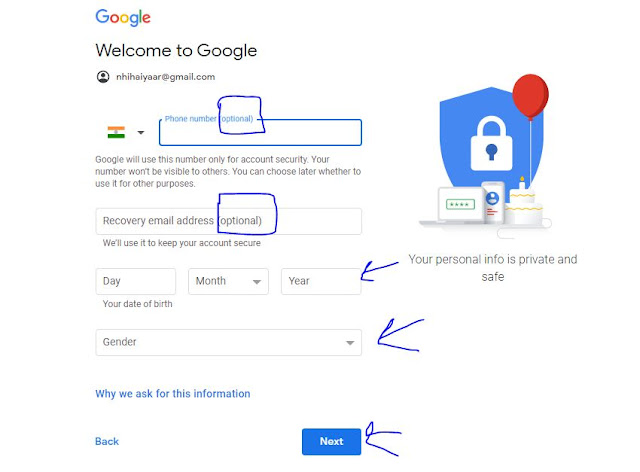 |
| Image of Showing How to create gmail account without phone number |
4. Finish filling out the rest of the form, including the captcha and any other required fields.
5. Click "Next" to proceed to the final step.
6. Review the Google Terms of Service and Privacy Policy, then click "I Agree" to create your account.
Note: Keep in mind that providing a phone number can help you recover your account if you lose access to it, so it is generally a good idea to provide one if you have one.
However, it is possible to create a Gmail account without a phone number if you don't have one or prefer not to provide it.