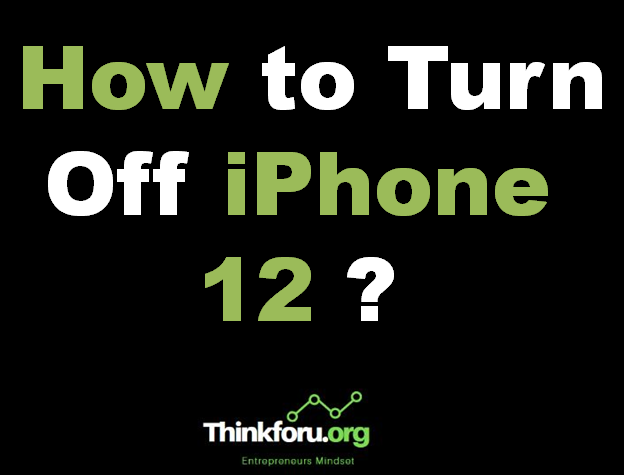How to Turn Off iphone 12 ?
How to Turn Off iPhone 12?
To turn off your iPhone 12, you can follow these steps:
Step 1. Using Side Button and Volume Buttons:
a. Press and hold the Side button along with either the Volume Up or Down button until the "slide to power off" slider appears on the screen.b. Drag the slider to the right to turn off your iPhone.
Step 2. Using Settings:
a. Open the Settings app on your iPhone.b. Scroll down and tap on "General."c. Scroll to the bottom and tap on "Shut Down."d. Swipe the slider to turn off your iPhone.
After you turn off your iPhone 12 using either method, you can turn it back on by pressing and holding the Side button until you see the Apple logo on the screen.
Related Post iPhone 12
How to Turn Off Flashlight On iPhone 12
When Did The iPhone 12 Come Out
How to Take A Screenshot On iPhone 12
How to Close Apps On iPhone 12
How to Turn Off Do Not Disturb On iPhone 12