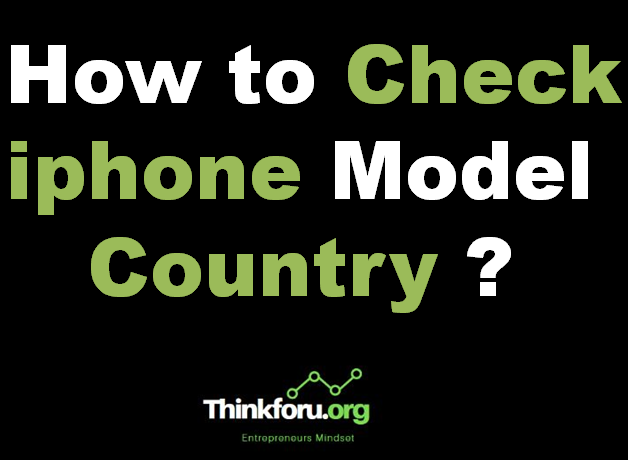How to Check iPhone Model Country ?
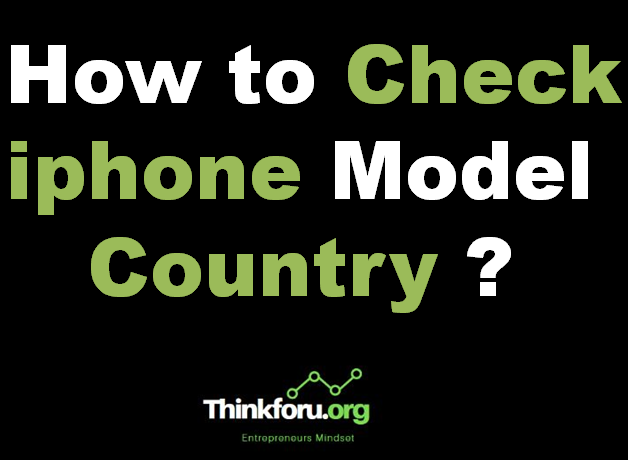 |
| Cover Image Of How to Check iPhone Model Country ? |
To check the country of your iPhone model, you can find the model number on the device itself and then use that information to determine the country of origin.
Here's how you can find the model number:
Step 1. Go to Settings:
Open the "Settings" app on your iPhone.
Step 2. Tap on General:
Scroll down and tap on "General."
Step 3. Select About:
Tap on "About" to view details about your iPhone.
Step 4. Look for Model:
In the "About" section, look for the "Model" information. The model number will be displayed.
Step 5. Decode the Model Number:
The model number is usually in the format "Axxxx." Note this number.
Step 6. Use Online Resources:
Once you have the model number, you can use online resources like the Apple website or third-party websites that provide information about Apple products to decode the model number and determine the country of origin.
Step 7. Check the Model Number Prefix:
The first few characters of the model number can often indicate the country of origin. For example, if the model number starts with "M," it is generally a device manufactured for the U.S. market.
Please note that the model number itself may not explicitly mention the country, but the prefix or specific characters in the model number can give you an idea. Additionally, online databases and Apple's support resources are valuable for decoding and identifying the country of origin based on the model number.