Which Of The Following Malware Is Designed For Advertising , Such As Pop-Up Screens ?
Which Of The Following Malware Is Designed For Advertising , Such As Pop-Up Screens ?
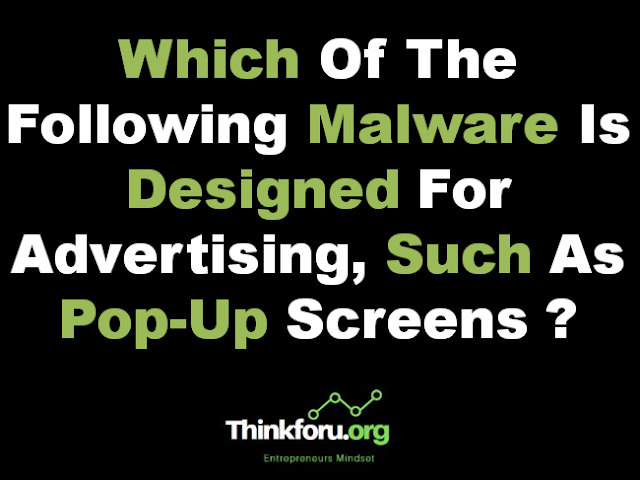 |
| Cover Image Of Which Of The Following Malware Is Designed For Advertising , Such As Pop-Up Screens ? |
The type of malware designed for advertising, particularly generating pop-up screens and unwanted advertisements, is commonly referred to as "adware."
Adware is software that displays advertising on a computer, often in the form of pop-up ads or banners, and is typically bundled with other free software that users download.
While adware itself may not be as malicious as some other types of malware, it can be annoying and intrusive, impacting the user experience. It's important to use reputable antivirus or anti-malware tools to protect your computer and to be cautious when downloading and installing software from untrusted sources to avoid unintentionally installing adware.
Here's some additional information about adware:
Types of adware:
1. Pop-up adware:This is the most common type, and it displays intrusive pop-up windows that can be difficult to close.
2. In-text adware:This type injects advertisements into web pages you visit, making them appear cluttered and potentially misleading.
3. Browser hijackers:These programs redirect your web browser to unwanted websites, often filled with advertisements.
4. Search bar adware:This type replaces your default search engine with one that displays sponsored results and advertisements.
Risks of adware:
1. Privacy concerns:Some adware can track your browsing habits and online activity to target you with personalized ads. This information could be sold to third parties without your knowledge.
2. System performance issues:Adware can slow down your computer and consume system resources, making it sluggish and unresponsive.
3. Security vulnerabilities:In some cases, adware can be bundled with other malware, such as viruses or spyware, putting your computer at risk of further infection.
Protecting yourself from adware:
1. Be cautious when installing free software:Many free programs come bundled with adware, so be sure to read the installation process carefully and uncheck any boxes that agree to install additional software.
2. Use a reputable antivirus and anti-malware program:These programs can help detect and remove adware from your computer.
3. Keep your software up to date:This includes your operating system, web browser, and other software applications. Updates often include security patches that can help protect you from malware.
4. Be mindful of the websites you visit:Avoid clicking on suspicious links or downloading files from unknown sources.
By following these tips, you can help protect yourself from the risks of adware and keep your computer safe.